
Migrate from Sage to OpenERP/Odoo
Thinking of migrating from sage to Odoo. Really, it is a good option to manage all aspects of your business. There is a procedure for the migration process in which you have to export all your information from SAGE into a CSV file. If you want to change or add column headers, you can do it because Odoo can automatically identify what data should be placed in the column. Different kinds of data need to be in separate CSVs.
For example, you cannot import data associated with the partners and sales orders at the same time in the same file. First, You need to upload the data of the partners, second, map the ID created in the Odoo with the partner field.
It is not a complex process but it takes some time to learn about what column in OpenERP does exactly. Don't assume a column name means what you think it means or that SAGE will export all the columns you need to get your data into OpenERP seamlessly. You can easily import partners with the proper AR & AP accounts, in case you have installed an accounting app, otherwise you have to add these columns manually.
There is another option where you can use CSV files and read the script according to them. Then you can do additional checking/modifying. Many Odoo partners also offer migration services. But choosing one who is experienced in-migration will be great for your organization.
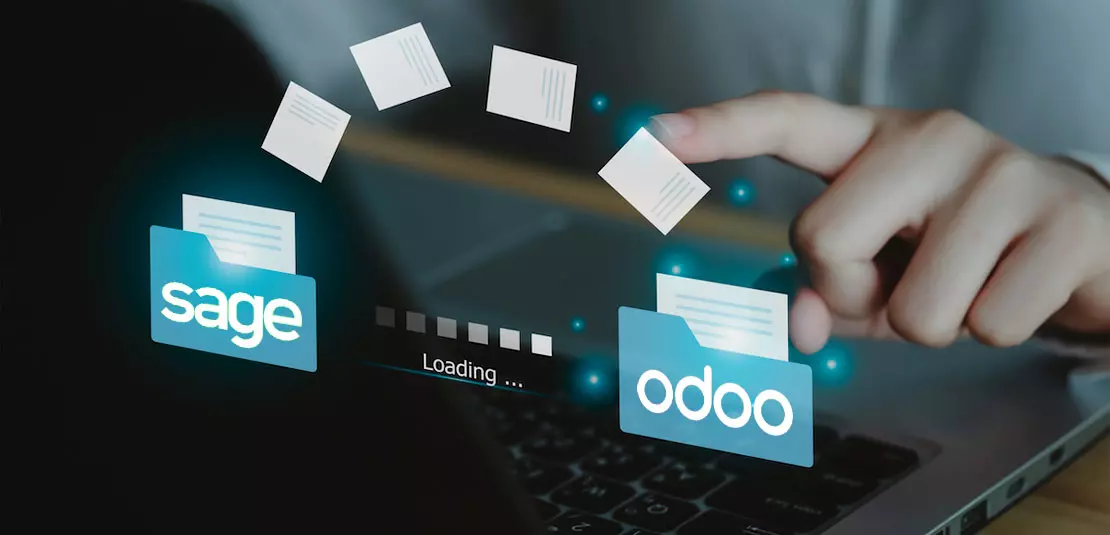
Migration from Sage to Odoo
You will eventually need to move your data. Whether it's to a different Sage ERP version or an entirely different ERP. By selecting Odoo ERP, businesses may choose the modules they require and simply pay for the users on a single platform. With the appropriate rights, of course, Odoo ERP can also automate operations, update data in real-time, and enable access to company-wide data on a single platform. There are countless options. Additionally, as time goes on, Odoo developers continue to build and enhance their systems. Support therefore remains unaffected by version improvements.
Additionally, moving data from Sage to Odoo ERP is a rather straightforward process. The company data from your current system must be exported to a CSV file, adjusted as necessary, and then imported into Odoo.
For example, you cannot import data associated with the partners and sales orders at the same time in the same file. First, You need to upload the data of the partners, second, map the ID created in the Odoo with the partner field.
It is not a complex process but it takes some time to learn about what column in OpenERP does exactly. Don't assume a column name means what you think it means or that SAGE will export all the columns you need to get your data into OpenERP seamlessly. You can easily import partners with the proper AR & AP accounts, in case you have installed an accounting app, otherwise you have to add these columns manually.
There is another option where you can use CSV files and read the script according to them. Then you can do additional checking/modifying. Many Odoo partners also offer migration services. But choosing one who is experienced in-migration will be great for your organization.

O2b Technologies is a Certified Odoo Partner
We have expertise in providing various services for OpenERP/ODOO which includes Implementation, Gap analysis, migration unlimited bug fixing, customization, dedicated development, Training, crafting module, Video on demand, documentation, on-demand issue resolution, resolve the issue on demand, Support, and maintenance. We have attractive offers in our support package.




 USA
USA INDIA
INDIA