Purchase management is a step-by-step process for purchasing goods and services for your organization that includes budget approval, bidding process, selection of right vendors, confirming PO, receiving the shipment, receiving vendor bills, and paying the vendor. The purchasing process is complex and needs a powerful solution that helps companies manage it more effectively.
Odoo purchase management is helping organizations to manage their procurement operations by providing robust purchase management software. We provide open source purchase order software that helps them streamline the whole process from budget allocation, selecting the right vendor, RFQ creation, confirming PO to shipment reception, vendor bill management, and paying the vendors. Further, this application automates the procurement process which improves operational efficiency.

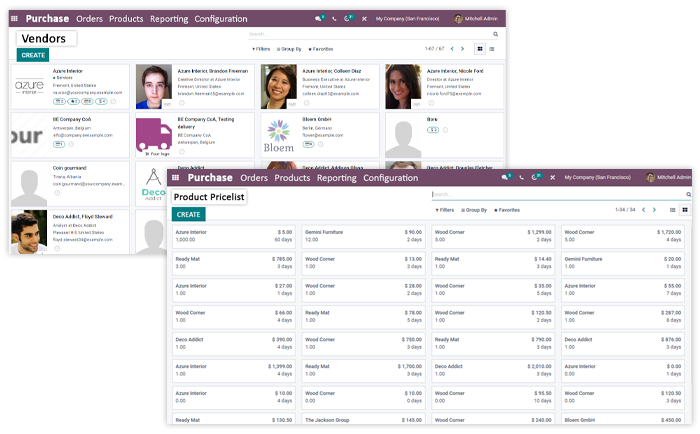
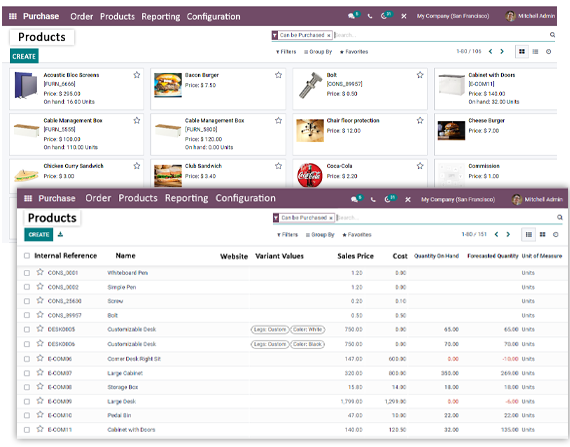
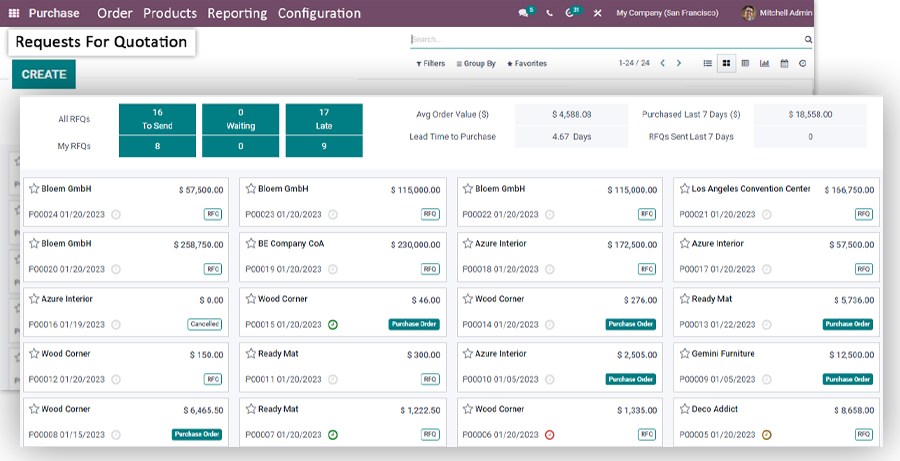
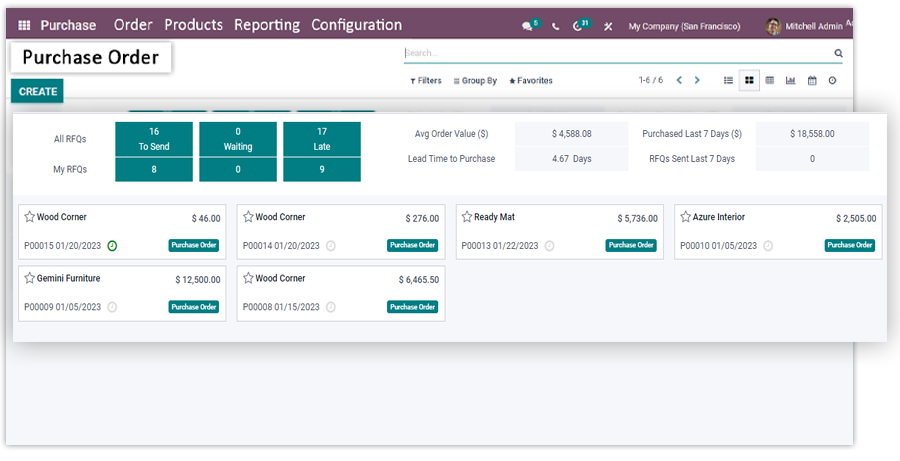
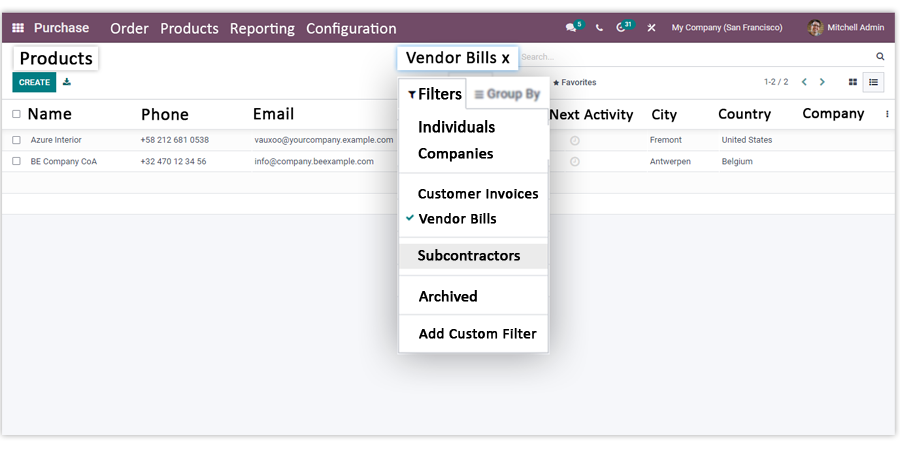

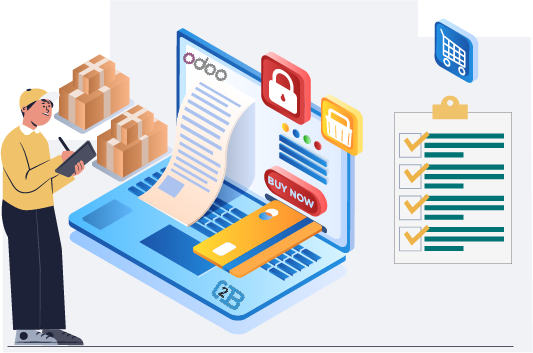
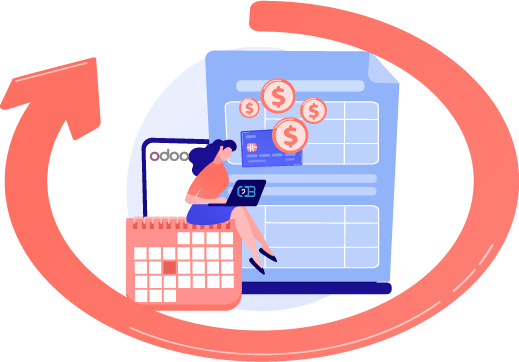











 USA
USA INDIA
INDIA