Excellent Expense Management Software
Whether it is travel expenses, office supplies, accommodation expenses, or any other expenses, everything can be managed from a single place by using the Odoo employee expense management app.

Whether it is travel expenses, office supplies, accommodation expenses, or any other expenses, everything can be managed from a single place by using the Odoo employee expense management app.

This Odoo employee expense module lets you create expense products, like accommodation, travel, food, office supplies, etc. You can add other important details to each product such as product type, cost, units of measure (days, hours, dozens, and more), internal notes/references, and so on. Get the complete overview at a glance and take action immediately.
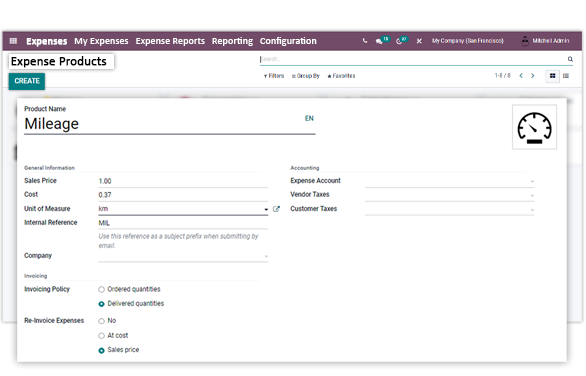
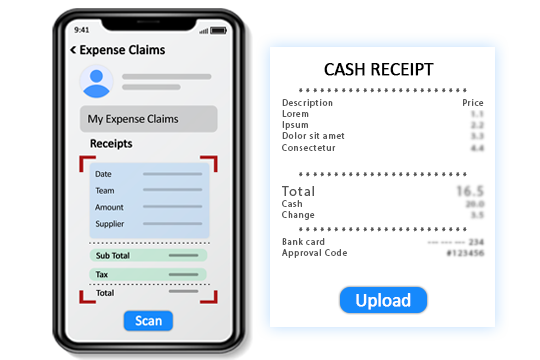
Employees can simply scan the receipts, flight tickets, etc, and upload them on the expense record using their mobile phones. This ease of use makes expense management a lot easier and faster. It gives a string of proof of spending and helps in accelerating the further process such as request submission, approval, and reimbursement.
Using the Odoo expense module one can create the expense record and then submit the record with the receipts to their respective managers. It will also help managers and higher management to get a full insight into the spending for a specific period of time, the type of expenses, and more.
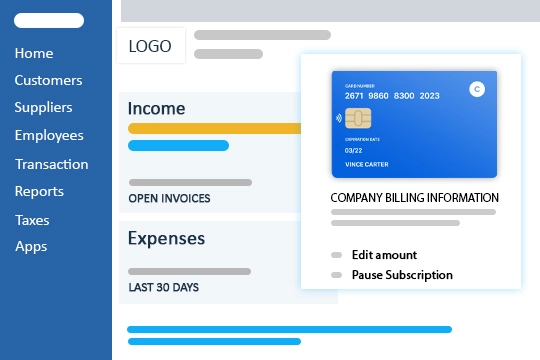
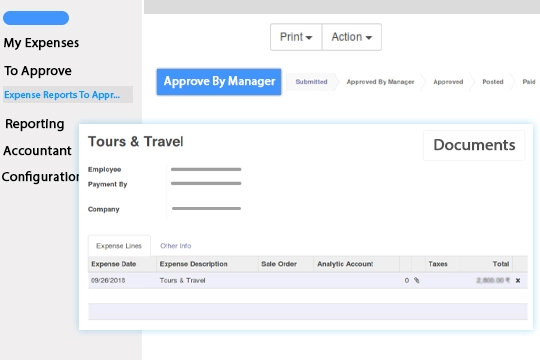
When it comes to expenses, every company needs an approval process so that they can make sure the spendings are justifiable or not. Using the Odoo expense management module will help make sure that there are no mistakes or fraud in the expense record. Once everything is on a single page, managers can easily verify and approve the expenses.
It is one of the most important parts, connecting the expense app with accounting software. Integration with Odoo accounting ERP software helps make journal entry posting easier and faster. Simply put, once the manager approves the expenses the journal entry will be posted and reconciled immediately.


It happens more often that an employer/company or employee spends their funds on travel for business meetings, hotel stays due to client meetings, purchasing a chair for office use, going out with a client, etc. Managing these expenses manually could be complicated. Keeping track of each spending, recording expenses, storing receipts, managing the expense approval process, and reimbursement, all can be managed by using robust employee expense management software.
Whether it is travel expenses, office supplies, accommodation expenses, or any other expenses, everything can be managed from a single place by using an employee expense management app. This app enables your employees to attach receipts and allows you to view all receipts and expense requests from your Expenses Dashboard. A manager can approve or reject them with just a single click. One can use this employee expense management solution using their laptops, desktops, tablets, as well as mobile devices.
Setting up and using expense management applications is quite easy. Let's see how to use the employee expense module.
First, you need to activate the incoming emails option by going to configuration settings. It allows employees to submit expenses by sending an email.
The next step is creating expense products such as air flight, hotel accommodation, car travel expenses, office chairs, etc.
Furthermore, add General information such as Product type (service), Cost, Units of measure (days, hours, dozen, etc.), internal reference, etc. Also, in the case of a multi-company, select the company name.
In the invoicing section, define or select the invoicing and re-invoicing policies.
The Accounting Section consists of fields like Expense Account, where you can add expense accounts per product.

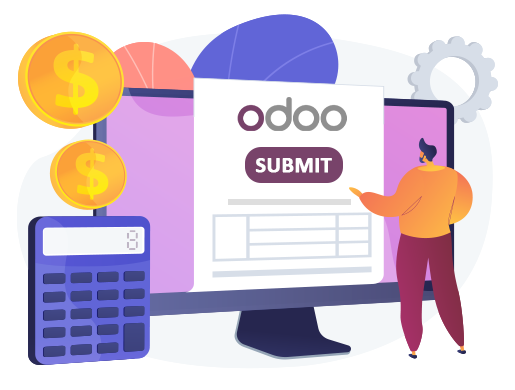
Create expenses in the system by adding description, product name, price, in some cases quantity (days, hours, dozen, liter, etc.), and add taxes if required.
There are two cases if the expenses were paid by a company or employee, select the one option from the Paid By section. Also, employees can add bill references, add dates, account names (expense accounts), add the name of the employee, currency, and analytical accounting. Also, in the case of a multi-company, choose the name of the company. Employees can attach the receipts by scanning them with their mobile phone, no need to upload all the receipts to the desktop and then attach them to the expense module. The Odoo expense module makes expense management faster and more efficient.
Easily create multiple expenses such as flight expenses, and general expenses (lunch or cab booking, etc.). Now, employees can create and group all the expenses in a single place by adding all the relevant expenses. Create comprehensive expense reports and add your manager. Now save and submit the expense report to your manager.
Managers can approve and reimburse employees using the centralized expense management app. They can go to the expense dashboard and then go to the expense report menu and select the To Approve option. Here they can see all the pending approval, they can approve or reject them at once.
Furthermore, the manager can post journal entries, once the journal entry has been posted the manager will go ahead and reimburse the employee. They click on Register payment and select the employee name (in the partner field), add a payment method and payment amount. Now, the manager can validate and the stage will change from post to pay.


The software for employee expense management allows you to keep track of how much your employees are spending. The expense analysis section has multiple views of reporting such as bar charts, line charts, and pie charts. You can see from expense report management tools how much has been spent by the individual employees in which month.
All things considered, it will give you a complete overview of all your expenses and help you check which employee is spending more and if those expenses are relevant or not. In this way, your employees will only spend the exact amount required for business-related work. In other words, the accuracy in reporting ensures that all expenses are professional.
Furthermore, you can filter the reporting by My Team Expense, My expenses, Approved, Refused, To report, etc. Also, group by the report, product, employee, company, date, status, and more. All things considered, the expense report management tool gives a comprehensive overview of all the expenses.
This employee expense module lets you create expense products, like accommodation, travel, food, office supplies, etc. You can add other important details to each product such as product type, cost, units of measure (days, hours, dozens, and more), internal notes/references, and so on. Get the complete overview at a glance and take action immediately.
As mentioned above, one can easily create expense records, scan & upload the receipts and submit the expense to their respective managers. Also, Odoo's employee expense management module can be used on any device including laptops, tablets, and smartphones. Managers can keep a tab on all expenses from anywhere at any time.
Using the Odoo expense module one can create the expense record and then submit the record with the receipts to their respective managers. It will also help managers and higher management to get a full insight into the spending for a specific period of time, the type of expenses, and more.
Employees can simply scan the receipts, flight tickets, etc, and upload them on the expense record using their mobile phones. This ease of use makes expense management a lot easier and faster. It gives a string of proof of spending and helps in accelerating the further process such as request submission, approval, and reimbursement.
With the help of the Odoo 15 Expense module, you can get comprehensive and accurate expense reports. Odoo 15 version has a robust reporting tool for the expense modules. It helps in getting a very clear expense report by employees, by date, by month, as well as by product type.
To make sure the reason for the spending or to explain the amount they have spent, employees can add additional notes to their expense records. It will further help managers and the accounting team to get more information on the expenses. Further, it will surely help make the approval process smoother and faster.
When it comes to expenses, every company needs an approval process so that they can make sure the spendings are justifiable or not. Using the Odoo expense management module will help make sure that there are no mistakes or fraud in the expense record. Once everything is on a single page, managers can easily verify and approve the expenses.
Once the managers approve the expense request of employees, they further post the journal entry of the expense. Now after posting the journal entry, they commence the reimbursement process. They initiate the employee reimbursement and the employees get reimbursed quickly.
It is one of the most important parts, connecting the expense app with accounting software. Integration with accounting software helps make journal entry posting easier and faster. Simply put, once the manager approves the expenses the journal entry will be posted and reconciled immediately.
In Odoo enterprise version you will get the exceptional feature of re-invoice your customers in case the company has paid for the client's expenses. You only need to activate the analytic accounts feature to connect expenses with the sales order. The expense you create for your customer will be in the sales order and ready to be invoiced.
To manage your company's expenses and keep a tab on each spending such as travel expenses, accommodation, meals, and more. Moreover, when you have a remarkable expense management module like Odoo, your expense management process will be automated and you will be able to track and control overall spending and reduce costs.
After creating the expense record and adding the details and uploading the receipts you need to click on the create report. Here you will review your expense and then get the option for the Submit to Management button. Click on the button and your expense will be submitted for approval.
Yes
Yes, with the help of little customization you can get the multi-step approval process. Contact O2b Technologies for all your Odoo needs such as customization, integration, development, implementation, and support.