Leave Management
Management of leave is extremely crucial for any business organization. Companies frequently use the procedure to make sure that employees do not try to gain emergencies or illness. Running a business is always a risk unless the leaves are properly managed. As a result, it becomes an important part of workforce management. O2b Technologies develops Odoo applications for ERP software to streamline business processes such as HR, WFM, and CRM.
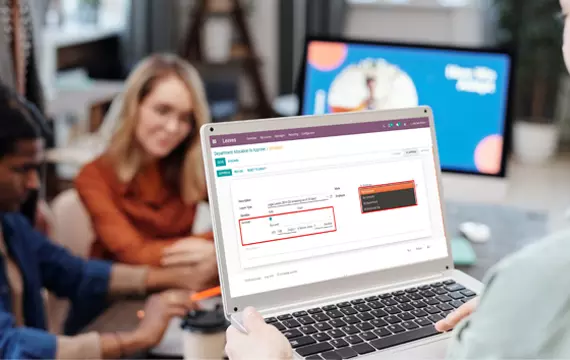
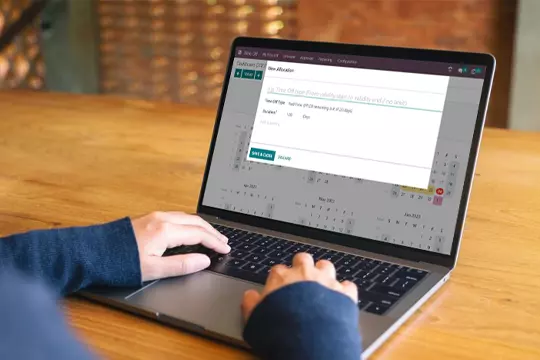
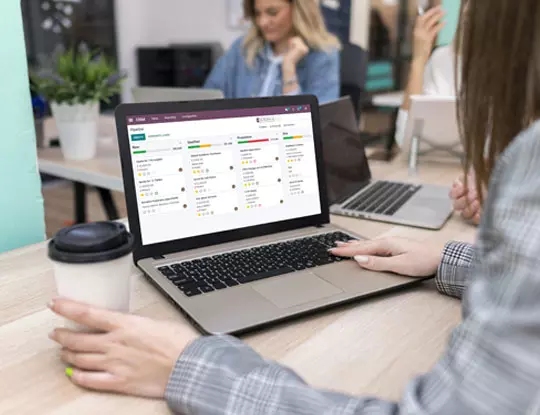


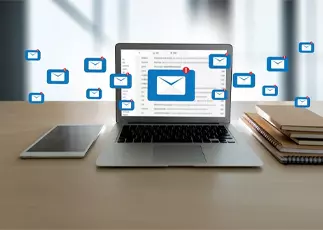



















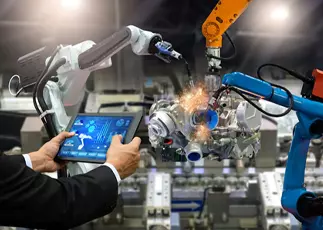













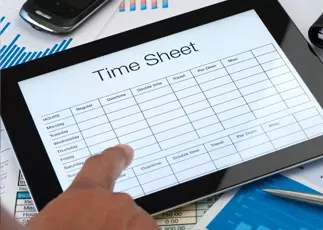





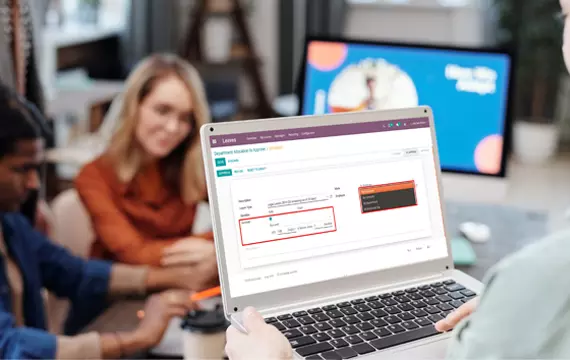


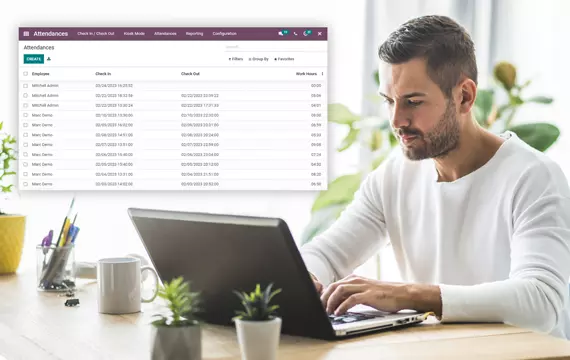











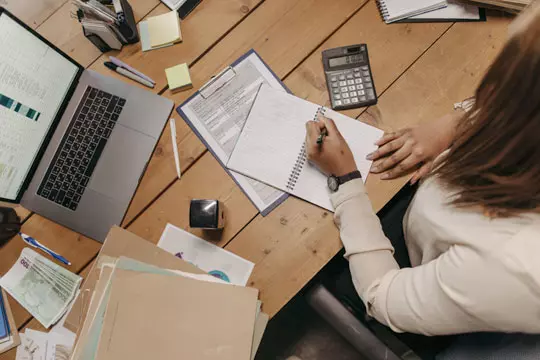







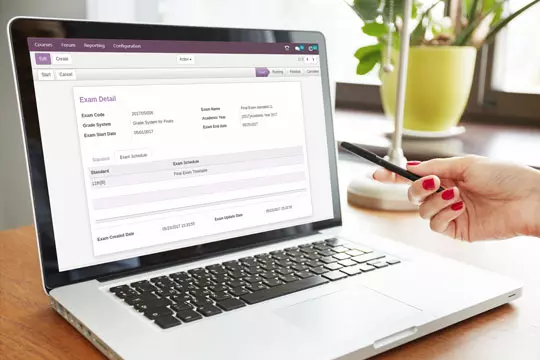



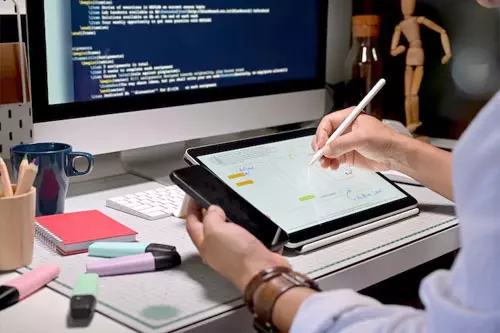


 USA
USA INDIA
INDIA