Transform Your Inventory Management
The Odoo inventory management module supports businesses in identifying which stock to order when and in what quantity. Inventory is controlled from the purchase process to the sale.
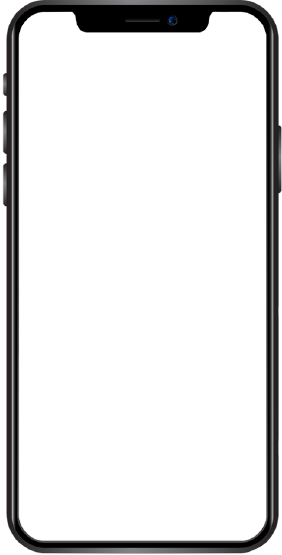
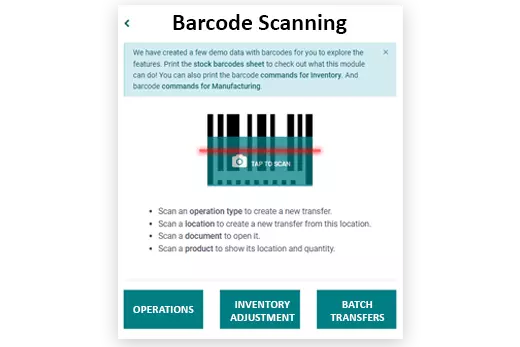
It is simple to set up a barcode system and add SKUs, serial and batch numbers, and goods to sales and purchase orders since inventory is compatible with many types of barcode scanners.
This feature helps us to select the work and assign it to the concerned staff. It provides assistance so that it can further streamline the validation procedures. With this Odoo project management module, we can handle our invoices more easily as well as effectively with lesser errors.


With advanced reporting and analysis, one can easily go through the errors in the previous or currently running projects. Timesheet and planning analysis provides the actual report of the projects for better understanding.
With the task management feature, you can easily configure the task management settings like tasks' descriptions collaboratively in real-time, split your tasks, auto-generate tasks and more.

One major element of a business that protects it from falling is its inventory. Since inventory management involves so many different processes, effective software like the Odoo inventory management module is essential for streamlining each process. Odoo inventory module makes it simple for businesses to manage their inventory of goods or assets. Whether it is small, medium or large-scale corporations, the Odoo inventory management solution is helping businesses of all sizes and all types.
For managing the inventory activities, such as keeping track of each inventory level, assisting the most sales and orders, starting timely deliveries, and much more. O2b Technologies offers you a highly flexible powerful Odoo inventory management ERP solution. As a result, this software enables a multi-tasking platform that handles both inventory management and functionality for the manufacturing division.
This solution effectively integrates its work in the manufacturing sector, starting with the creation of a bill of materials, streamlining work order, as well as other miscellaneous papers relevant to production operations. The Odoo inventory module differs from other proprietary software most significantly in that it can be customized using different plug-ins to improve system functionality.
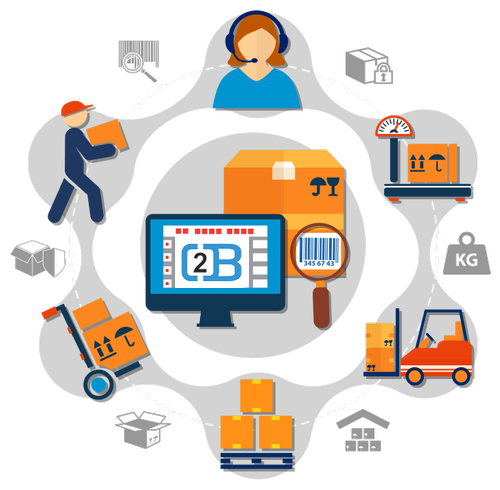
The Odoo inventory management module would make sure you don't run out of fast-moving goods and prevent you from overstocking slow-moving items by allowing you to automate restocking. The reorder levels for a certain product or a group of goods might be set. To maintain the proper balance in reorders, the stock check function would monitor orders that are currently being processed and customer reservations. The Odoo inventory management module also has smart notifications that can alert you to important information and speed up decision-making.

The most valuable asset of a business is its inventory. The Odoo inventory management module helps to ensure that there is rarely too much or too little product on hand. It is essential to a company's health because it lowers the danger of stockouts and false records.
In the Odoo inventory management module, all the components of the supply chain come together. Disappointed customers can result from having insufficient inventory when and where it is required. But a huge inventory comes with its own risks, including the cost of storing and insuring it as well as the possibility of spoiling, theft, and damage. Businesses with complex manufacturing and supply chains must achieve the correct balance between having too much inventory on hand and not enough.
Here are the advanced features to understand:
It is simple to set up a barcode system and add SKUs, serial and batch numbers, and goods to sales and purchase orders since inventory is compatible with many types of barcode scanners.
Manage all of your sales and purchase transactions, keep track of bills and invoices, and make payments. To keep your deliveries on schedule, O2b Technologies offers an Odoo inventory management module that also enables you to keep track of shipments and parcels.
With the help of the Odoo inventory management system, you can centrally manage your goods across several warehouses or godowns. Create warehouse-specific reports, track item movements, and shift products across warehouses.
With O2b Technologies’ Odoo inventory management module serial and batch tracking tool, you can keep track of replacement parts, sellable goods, and even expiration dates. Along with it, you can trace the other statuses of the whole process.
There is a broad variety of integrations to help your company, including accounting, sales, purchase, and shipping connectors like USPS, FedEx, Stamps, UPS, and more.
The ability to generate reports in the Odoo inventory management module will help you with real-time reports and provide you with a quantitative analysis of all operations involving inventory.
Complete traceability from the supplier to the client is made possible by advanced double-entry in Odoo inventory management. Everything is relocated, and nothing is lost.
The Odoo inventory management module will create an inventory count for you when you conduct an inventory for a region, a certain product, a lot, or a pallet/box.
Depending on the items, orders, or clients, deliver directly to the customers from your vendor. It includes taking a client order, finding the item in your inventory or that of a supplier, and sending the goods to the customer as soon as you can.
Create a perpetual or recurrent inventory valuation mode according to the product. To properly value your inventory, include landing expenses back into your product pricing.
This top Odoo inventory management system has numerous advantages, a few of which are listed below.
Easily manage all your stocks stored and kept at various locations from one place only. Within a few clicks, you can get an overview of the stock levels in all of your warehouses, distribution facilities, retail outlets, and suppliers by integrating multiple inventory locations. It will support decision-making as well as future forecasting of your stocks.


An end-to-end view of orders via all departments, from sales to accounting to fulfilment, can be provided through the Odoo inventory management module. The capacity to buy in bulk and centralize purchases eliminates duplication when stock needs to be replenished. When you integrate your Odoo inventory management software with accounting and back-office procedures, there are several additional advantages
Real-time data provides more visibility with the appropriate Odoo inventory management software, you may have immediate access to data on all SKUs across all locations. Regardless of where you are, it will provide this information to all devices. There will be clear communication among the teams working at different locations which reduces the chances of disputes as well.


Real-time inventory tracking makes it easier to manage your inventory and ensures that you have enough stock on hand to complete requests. However, just 63 per cent of retail enterprises report accurate inventories. By minimizing overstocking, you may cut back on the expense and labour-intensive manual processes involved in maintaining it.
Inventory managers face challenges of maintaining correctly balanced inventory levels on regular basis. Inventory levels can rapidly become excessive or understocked if they are not regularly checked. Both outcomes are undesirable; buying insufficient quantities of a well-liked product might result in stockouts and irate consumers. Storage space is consumed when there is an overabundance of something that cannot be moved.

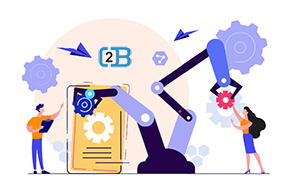
Inventory taking, receiving, and fulfilment can be quickened by barcode and RFID scanning. Using the Odoo inventory management module eliminates workers from monotonous tasks and decreases mistakes caused by manual entry. Meanwhile, reducing manual interventions also reduces the chances of errors that directly saves time and cost for the company.
A company's ability to succeed depends on its ability to manage its inventory effectively, and knowing its supply at all times is essential. Decision-makers can efficiently manage their inventories and cut costs if they have the right tools.
O2b Technologies provides a set of native solutions for controlling stock and cycle counts, identifying reorder points, and tracking inventory across different locations. The demand planning and distribution need planning tools can help you achieve the ideal supply-demand balance throughout your whole enterprise. From small startups to Fortune 100 companies, these solutions are appropriate for them all.

Yes.
No.
WMS has several other more specialized technologies that are primarily used for warehouse inventory management. In and around a warehouse, it regulates and optimizes inventory movement, storage, and tracking. While inventory management software often takes a wider perspective on inventory planning and optimization across several sites along the supply chain.
Solutions, also known as software applications or software systems, designed to perform specific tasks or solve particular problems. We have developed many Solutions to provide functionality, automation, and efficiency in various areas of business, industry, or personal use.