Complete overview of your tickets, performance, ticket status, and more
Easily create multiple helpdesk teams, ticket types, and stages as per your needs
Specify various levels of priority for your tickets as per your business needs
Automatically creating tickets via website forms, live chats, and emails
Tickets assignments to the relevant team based on assignment methods and aliases
You can further create a ticket via lead with just a single click
Integration with the timesheets app enables tracking and billing time spent on tickets
Create service level agreements (SLA) policies based on ticket issue types or priority
A customer rating system allows your customers to give feedback based on their experience
The customer portal option helps the clients to keep a tab on the status of their tickets
Moreover, the customer can close their tickets by themselves using the self-service portal
Get accurate reporting of your tickets, SLA status, and customer ratings





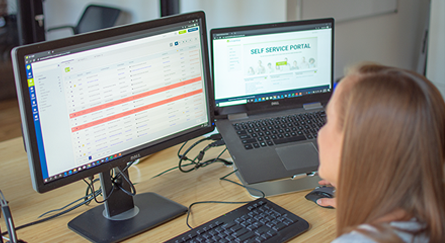

 USA
USA INDIA
INDIA