Amazing Accounting Software is Your Biggest Asset
Odoo offers the most useful accounting software that helps businesses manage their accounts and track all their accounting & finances with the highest accuracy. Odoo's accounting management solution allows companies satisfy all their accounting needs such as managing and tracking invoices and payments, budgets, expenses, bank reconciliations, analytic accounting reports, and many other finance operations.

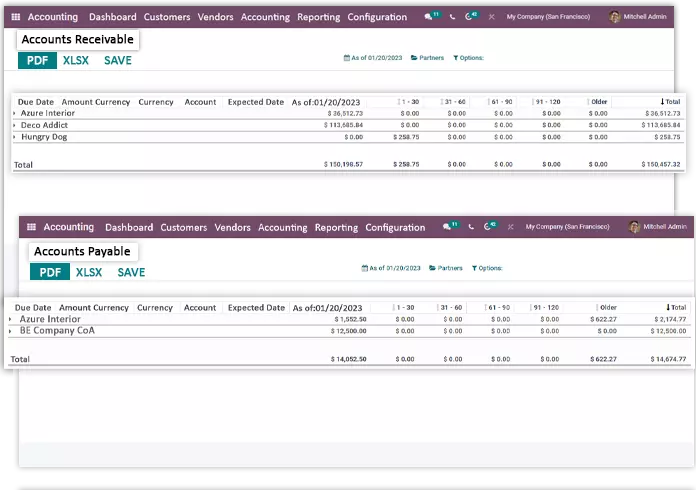
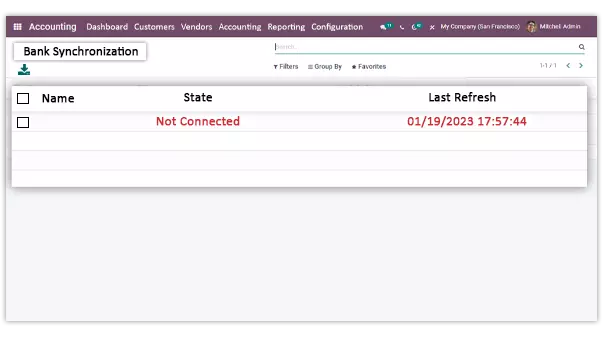
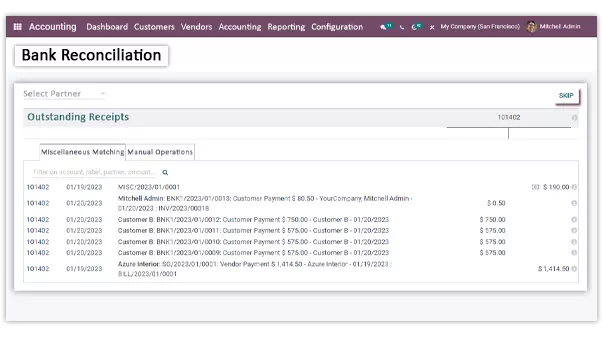
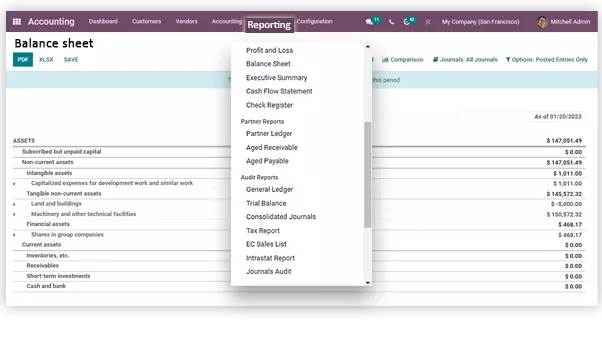












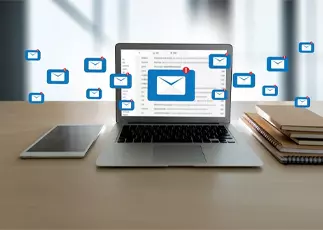



















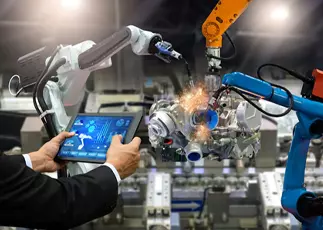













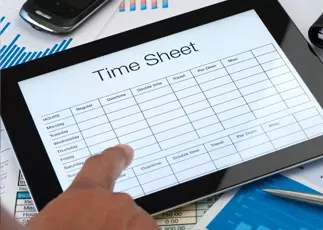





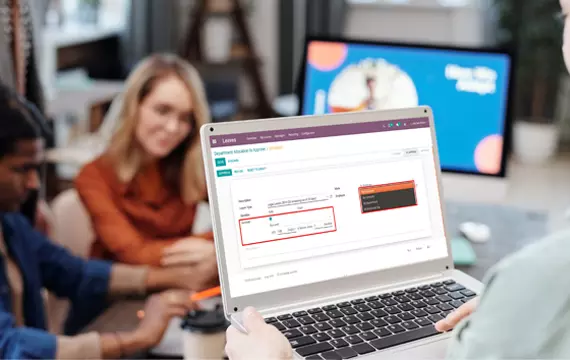


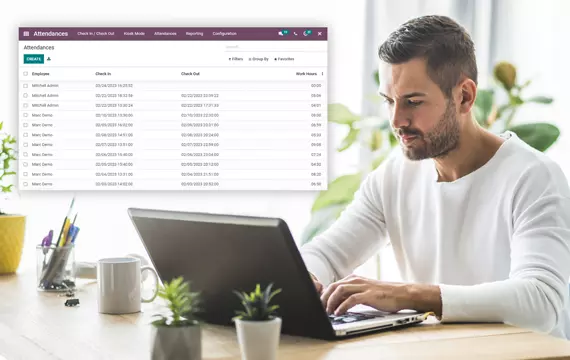











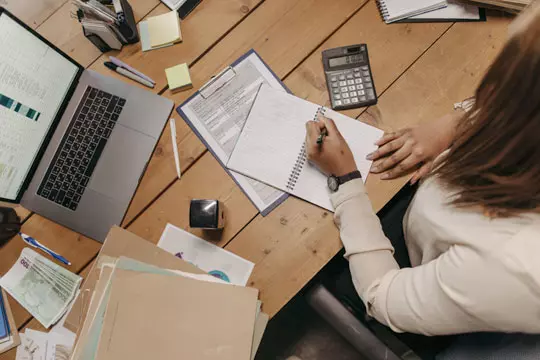







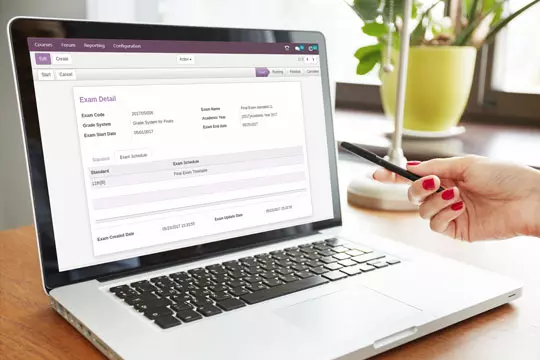



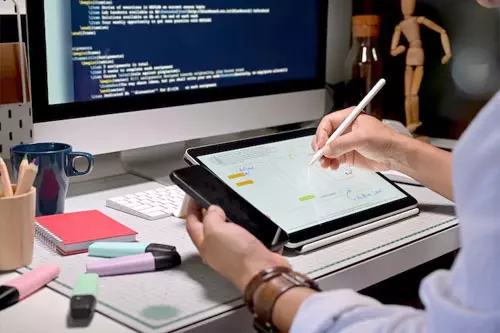


 USA
USA INDIA
INDIA