Maximizing Business Efficiency with Odoo ERP Integration
In today’s competitive business landscape, operational efficiency is no longer a competitive differentiator; it is now a competitive necessity. For small- to mid-sized businesses, it can be overwhelming and costly to manage different systems for finance, inventory, CRM, e-commerce, and manufacturing. This is where an Odoo ERP Integration adds value.
At O2B Technologies, we have seen organizations transform their operations through Odoo integration. Now, let's look at what Odoo ERP is, the importance of integration, and how you can start your journey to digital transformation.

What Is Odoo ERP?
Odoo is an open-source Enterprise Resource Planning (ERP) platform that includes a complete suite of business modules:
Sales & CRM
manage leads, quotations, orders, and customer interactions.
Accounting
manage invoicing, payments, expenses, and financial reporting.
Inventory & Manufacturing
manage stock, procurements, and production planning.
Project Management
manage tasks, deadlines, and timesheets.
E-commerce & Website Builder
manage your online stores and digital content.
Human Resource
manage leaves, attendance, expenses, payroll, and recruitment.
With Odoo’s modularity, companies can choose only the tools they need today and add additional tools as the need arises. In addition, the open-source platform allows for customizable applications and allows for integration with other systems.
Why Integrating ERP with Odoo is a Game-Changer
One Truthful Source of Data
Siloed systems create inconsistent data sources. With Odoo Integration, every department is sourcing from updated data, which reduces errors or miscommunication.
Automated Workflows
Imagine a sales order automatically triggering checks on stock, delivery schedules, and invoices without needing to be done manually. This is the power of our integrated modules.
Scalable Growth
As the business progresses, new needs are introduced, such as adding logistics and e-commerce, and modular integration makes it easy.
Cost-Effective Business Model
Integrated systems mean less redundancy in work, licensing for less software, and decreased overhead around training.
Enhanced Customer Experience
Faster delivery, accurate pricing, and service teams are informed, leaving customers happy and repeat business.
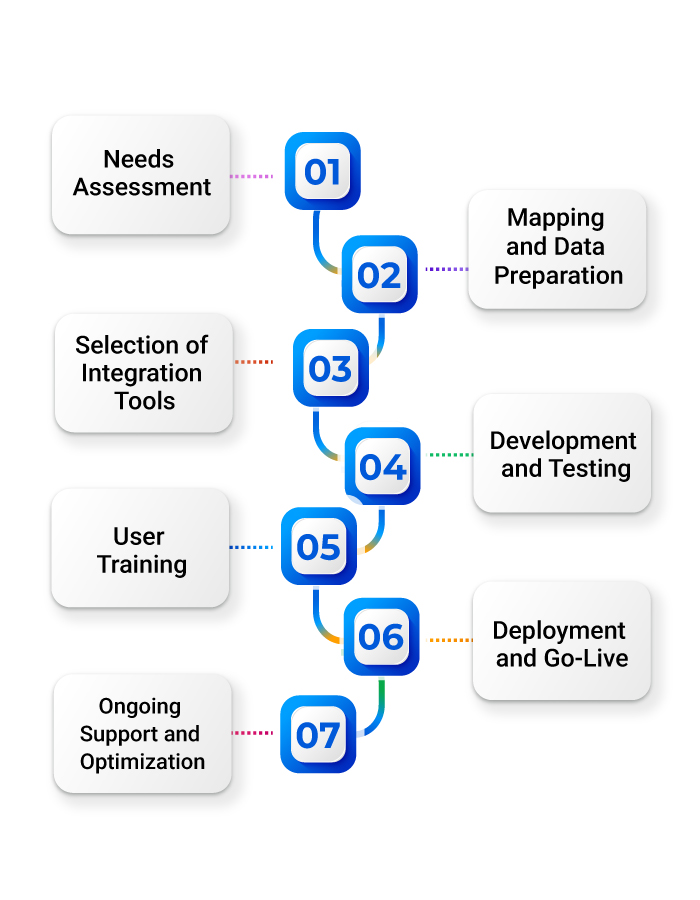
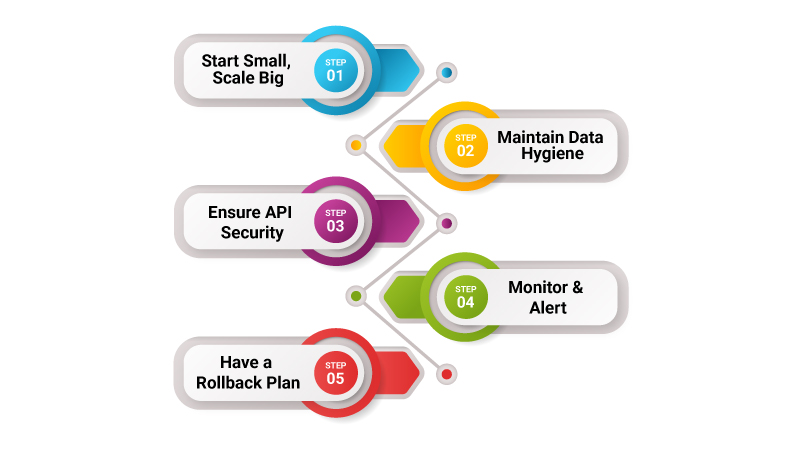








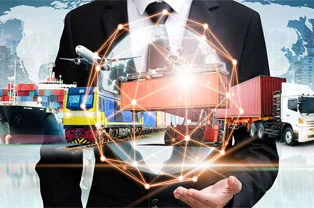































































































































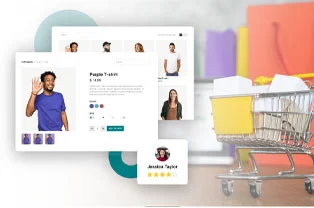








































 USA
USA INDIA
INDIA